How to Use the LTK App & Why You Need to Download (or Update) It
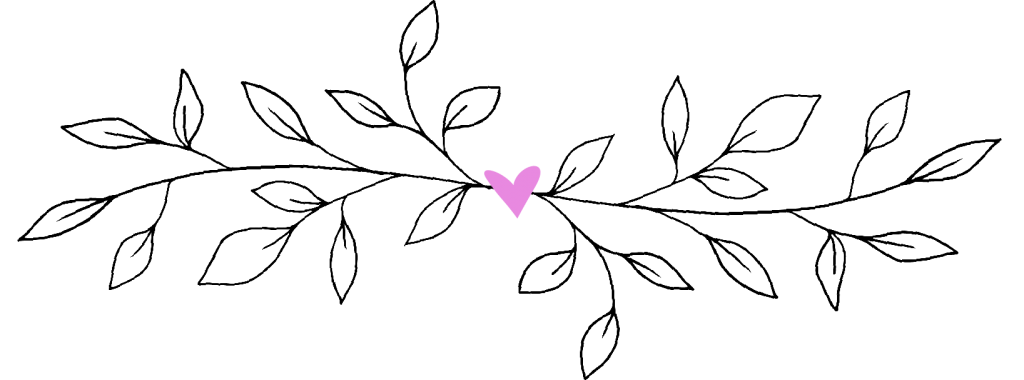

Since you’ll want to have your phone easily accessible to navigate through the LTK features, I suggest reading this post on a tablet or computer.
I’m so excited today to give you the scoop on something many of you have asked me about! Do you follow Empty Nest Blessed on Instagram, Facebook, or Pinterest? If you don’t, you may want to think about it! I post lots of social media-only content throughout the day, especially on my Instastory. It’s like a behind-the-scenes peek at my life as an empty nester!
If you’re already following me on Instagram, I’m sure that you’ve seen @shop.ltk links on many of my posts. As you may know, Empty Nest Blessed is part of an affiliate program through a company called LTK. This means that if you make a purchase through certain links on this site or any related social media platforms (like Instagram, Facebook, or Pinterest), I may make a commission from that purchase. It doesn’t cost you anything extra, and it’s how I get paid. Basically, the commission is a reward from the brand for sharing the item or sale information with you. To read more about how it all works, see THIS post.

The LTK network includes about 165,000 hand-selected influencers from 100+ countries worldwide, who post their favorite fashion looks, home decor, beauty products, and more. The benefit to you is that LTK gives me access to 1 million global brands — from luxury names like Gucci all the way to affordable options like Old Navy and Target. I may get advance notice of sales, and sometimes opportunities to collaborate on special projects with brands who may offer discounts just for my readers.

Fall & Winter Style Checklist
What to Wear NOW!
Already a subscriber?
Enter your email—you won’t be
subscribed twice!

8 Great Things About Empty Nesting
Download This Exclusive Content!
Already subscribed?
Enter your email—you won’t be subscribed twice!
You get a convenient way to shop my looks and recommendations, all in the LTK app. Eight million people shopped via the LTK app last month! There are a few great updates and improvements to the LTK app that make it much more user-friendly and easier to shop than ever. I’m so excited to share them with you, and explain more about how to use them in this post!

Before we begin, be sure to download the LTK App and follow my page:
1. Download the LTK app in the app store and sign up.
2. Follow Empty Nest Blessed in the LTK app (search Empty Nest Blessed in the search bar.) Following me will make my latest post appear right on your homepage feed.). Or, when you find my LTK page by clicking a link from an Instagram Story, my website, or another social media platform, the app will trigger you to automatically follow me in LTK and my feed will show up on your home page.




Here’s how to make the most of the LTK app to get more information on a product and easily shop my looks all in one convenient place 24/7/365:
LTK App Feature: Favorites
The “favorite” feature allows you to create your own list of favorite products so you can refer back to it later. This is a great way to remember items you love, so you don’t forget once you’re ready to purchase them. See a dress you think may be perfect for a wedding next season? Add it to your favorites and buy it when you’re ready!
- Favorite items by clicking the small heart. They will appear under “Products” on your favorites page.
- Favorite posts by clicking the heart icon on the bottom right of the image. They will appear under “Posts” on your favorites page.
- Create personalized wish lists by clicking the three dots next to a product and selecting “add this product to a wish list.” Title your folder. It will appear under “Wish Lists” on your favorites page. You can even click “share” to send your list to friends and family!





LTK App Feature: Price Drop Alerts
With price drop alerts, you will receive a notification on your phone when one of your favorited items goes on sale! Just make sure your push notifications are turned on in the LTK app.
Here’s how to enable them:
- On the Menu in the top right, click Settings > Notifications.
- Make sure both options are switched to the “on” position.


LTK App Feature: ENB Search Bar
You can search within my content to find exactly what you’re looking for. This is so helpful when trying to find products you liked that I shared in the past and want to revisit, or are searching for something specific on my page. Do you need a pair of sneakers? Do you want to see the latest styles from Talbots? Are you looking for that video I shared last month? You can now efficiently find a specific product, brand, or media type by using the search bar and filter icon on my page.

LTK App Feature: Home Screen Badging
This feature lets you see how many new posts I have in LTK, so you don’t miss a single one! On your home feed, look for the little circle with a number. Click on it, and it will direct you to my latest posts.

LTK App Feature: Collections
Collections help me organize my content into categories that make it even better for you to shop on my LTK page. All of my looks will be rounded up into categories such as “Travel Looks,” “Fave Things,” or “Disney Looks“. This makes it easier to find exactly what you need (or never knew you needed!) right on my page.

More Helpful Tips:
If you don’t want to download the app, you can screenshot my photos on social media and automatically receive an email with product details and shoppable links once you’ve registered your email with LTK (How cool is that?).
- Register your email with LTK.
- Screenshot Instagram, Facebook, or Pinterest posts that include @shop.ltk links.
- Check you email for details, or open the LTK app and if you’ve followed me, my shoppable images will appear on your feed within the app.
- (Or go directly to my LTK page at liketoknow.it/emptynestblessed.)
If you’d rather not register with LTK (I get that too!), you can just come here to emptynestblessed.com and shop on the SHOP page. You can find it on the navigation bar at the top of my site. Simply click the image you want more information on, and the linked items will pop up for you to shop (So easy, right?).
Do you want to learn more about the Business of Blogging, and how it all works as a business model? Click HERE for my post on The Business of Blogging: A Look Behind the Scenes.
If you’ve looked around on Empty Nest Blessed, you know that I write about what interests me and what I think my readers will love. It might be all the details for How to Throw a Girly Baby Shower, or My Slow Cooker Chili Recipe. Another day, it might be 5 Meaningful Ways to Stay Close to Adult Kids Living Far Away or My Top 10 Beauty Tips for Women Over 50. I decided early on in my blogging days that it wasn’t right for me to write about things without providing you with resources if you want more information on the topics I’m discussing.
So in my blog posts, I’ll always link to my outfits, favorite resources, products, and places – to hopefully inspire and equip you. Please know that anything I write is my own opinion, and I only recommend products or companies that I love or use myself. I consider you all my friends, and I do my very best to be a good friend to you! I’m so grateful for your readership and support, and for making Empty Nest Blessed possible.
If you have any questions on anything we’ve covered, please leave a comment, send me a DM on Facebook or Instagram, or email me at [email protected].
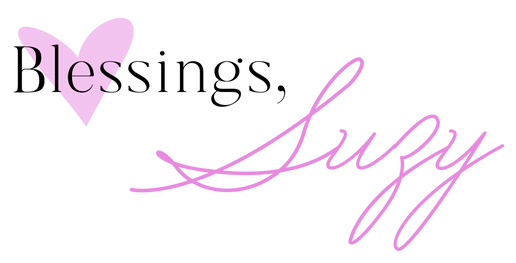



















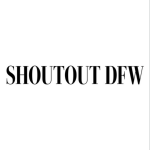
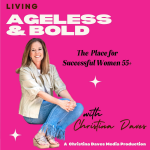




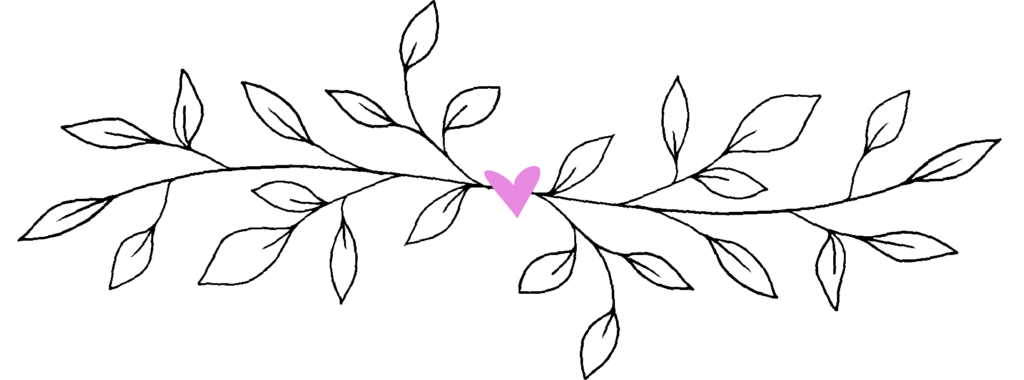
Thanks for this. I really needed it.
Can you also do a post on using instagram? I found a video on there that I liked and wanted to go back to rewatch but could never find it again. There has to be a way to do this, right???
I didn’t know that you were on You Tube. As soon as I saw that I subscribed.
Hi Juliet!
Thanks so much for letting me know you enjoyed the post! That thrills me!
We have been thinking about doing a “Tackle Your Tech” with basic instructions and how-tos on all of the major social media sites. Thanks to your comment, we definitely WILL!
Thanks so much for being here and for taking the time to leave a comment!
xoxo
Suzy