How to Navigate the iOS 16 iPhone Update
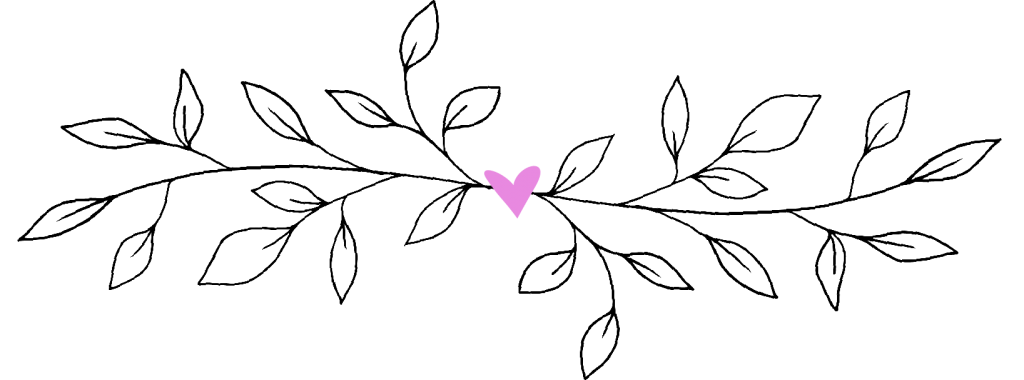
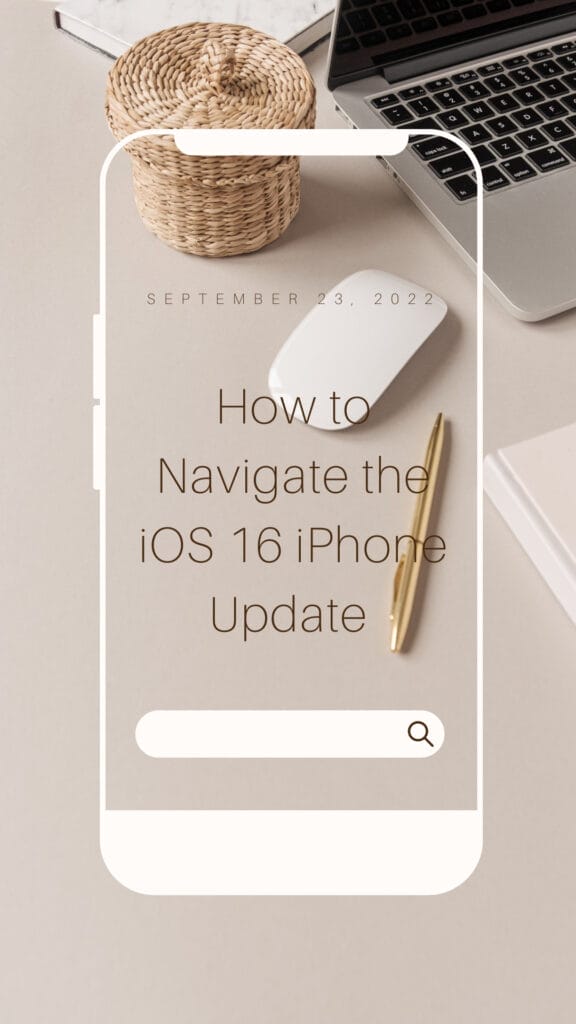
Oh, y’all! There was a new iPhone update a few weeks ago, and it’s a BIG one! Like, your phone is getting a mini-makeover! Today, I’m running down the changes and helping you navigate the update!
Have You Installed the New iPhone Update?
The new iOS 16 iPhone update is for models going back to iPhone 8! There are big things in this update, and to keep your phone and all of your apps operating at maximum efficiency, you need to download and install this update, pronto! Here’s how: Settings > General > Software Update > Download and Install iOS 16. There are so many exciting updates you’re going to enjoy!📲 Let’s run them down.
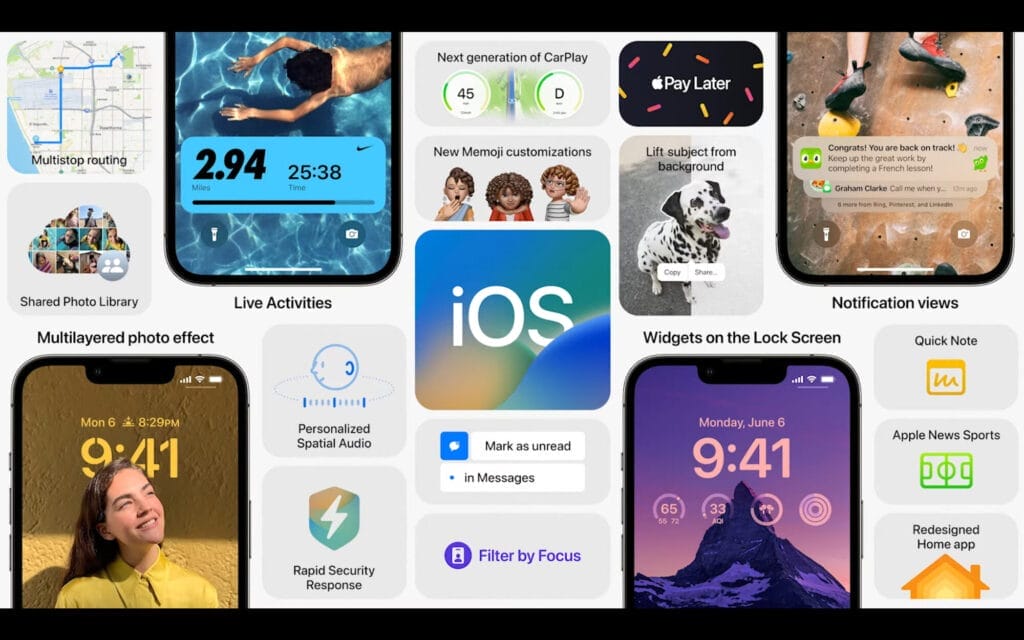
Lock Screen Updates
Hold down the lock screen and press the + button (bottom right). This will let you easily swap out your lock screen. With the new iPhone update, you have lots of options! To change your options, simply press and hold on your lock screen and select “Customize.” Have fun playing around with this!
- Wallpapers: You can still use a beautiful family photo, but now there are other cool options as well. For example, choose “Earth” in the Astronomy option and you’ll see the globe based on your location. Choose the “Weather” option and the background will automatically change based on conditions in your area! For beautiful and inspirational Empty Nest Blessed iPhone wallpapers and instructions on how to add them to your lock screen, click HERE.
- Time: Want to change the font and color of your time? Tap the rainbow ball and pick a hue!
- Widgets: Add helpful widgets that can show you things like your next appointment. the outdoor temperature, or the latest headlines.
- Templates: Apple also offers templates you can easily tweak to your liking. Just hold down the lock screen and pick the aforementioned “Customize” option.
Notifications
From now on, notifications will appear on the bottom of your lock screen by default. They’ll be in a “stack” format (that looks kind of like a slightly fanned-out deck of playing cards!). If you swipe up on that stack, you’ll see the “List” version of notifications you’re used to seeing. If you swipe down, you’ll see the “Count” view showing the number of notifications. These changes are designed to keep distractions to a minimum.🎉🤸♀️👍

8 Great Things About Empty Nesting
Download This Exclusive Content!
Already subscribed?
Enter your email—you won’t be subscribed twice!
Messaging
These are the iPhone updates people have been asking for for years! Here’s the scoop:
- Mark a Text as Unread: In your inbox, hold down on a thread and select “Mark as Unread” — or swipe right and tap the bubble. Hopefully, this will prevent what happened to me last night, when I sat bolt upright in bed at about 3 am, realizing I’d read someone’s text about a week ago and forgotten to reply immediately. 😣 The text got buried and I forgot about it. 🙄😆
- “Unsend” Texts: We’ve ALL sent texts and immediately regretted them — even if it’s because we just noticed a typo! Maybe it was the tone, the word choice, or maybe we just shouldn’t have sent it at all. Now there’s help! 🙌 Now, you can unsend a message within 2 minutes of sending it. Here’s how: Long tap on a message you want to recall and tap “Undo send.” It will remove the message — provided the person you sent it to has also updated to iOS 16. You should know that the recipient will see a note in the text chain with you that the message was unsent. To edit the message, long press and choose “Edit.” The receiver will be able to see that it was edited. (On an unrelated but exciting note, if you use your iPhone or iPad to send most of your email, once you update to iOS 16, you can now unsend emails and schedule emails in the mail app now too!)
Battery Percentage
To toggle on the battery percentage reminder that Apple (for some reason 🤷♀️) got rid of back in 2017, go to Battery > Percentage and toggle it on.
SIRI Updates
- Hang up calls, by saying, “Siri, hang up.” This works great with automated calls, but may feel kind of awkward when you’re talking to a real person! (Bob was all, “What???” when I tried it on him! 😂)
- Ask Siri what you can do in a particular app and she will respond with some tips about app-specific commands.
- Dictate emails in Mail and texts in Messages, and Siri (aka iOS 16’s dictation feature) will insert the proper punctuation. It even recognizes emoji. (Just say something like “heart emoji” or “laughing emoji,” and the proper symbol will appear.)
Medication Reminders
If you often forget to take your meds, or if you’re a caregiver for someone on medication, this iOS 16 update feature could be a true lifesaver! In the Health app, you can log the medications you need to take, set up different times and days for each medication, and get a notification telling you when it’s time to take your medicine. To set up, go to Browse > Medications > Add Medications.
A Few Other Updates
- It’s even easier than before to merge duplicate Contacts entries.
- In Maps, you can now add multiple stops to your route. Plan stops on your road trips efficiently before even leaving home! Also in Maps, more detailed city views in more cities, plus the cost of bus and subway fares that appear when you look up a route using public transit.
- Do you struggle with hearing loss? A new Live Captions feature gives you voice-to-text transcription during conversation or FaceTime calls.
- Visual Look Up analyzes your photos and can identify objects like plants, landmarks, and pets. When you touch a photo’s subject, like a dog, for instance, you can lift it away from the background and add it to apps like Messages. Essentially it’s a tap-and-hold tool that removes a photo’s background.
- Only one new app appears in iOS 16, but it will be a familiar one to anyone who owns an Apple Watch. Now there’s a Fitness app so that you can set movement goals, track your activity and close your various rings just like your Apple Watch-wearing friends. There’s even a Fitness widget that you can place on the lock screen for an at-a-glance look at your progress.
- If you’re a Sports lover, you can now customize the My Sports feature in the Apple News app by designating the teams you’re interested in following. Once you set it up, News will add a special section that includes your scores, upcoming games, video highlights, and related articles.
I hope you found this helpful! Let me know if you have any questions in the comments, and I’ll do my best to answer them! To check out Apple’s tutorial on all of the changes, click HERE.
If you learned from this post, you may have a friend that would learn from it too! Share it with others by tapping the icons at the very bottom of the page where you see “Share This Post.” (You can also Pin the image below on your Pinterest!)
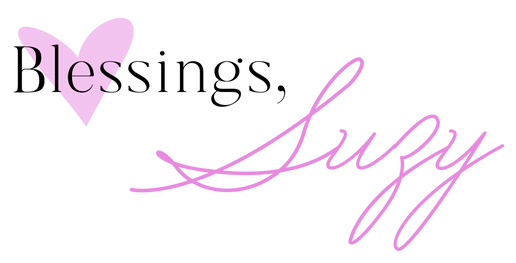





















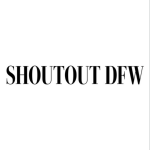
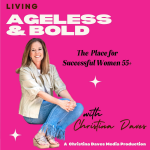




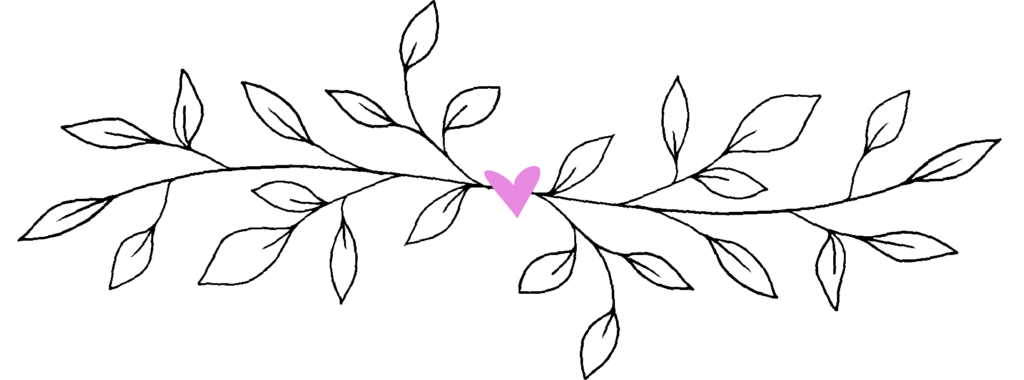
Suzy, I’m so thrilled that you’re going to have a granddaughter! Even more pink in your life! The pashmina above makes me wonder if you have suggestions for heavier wraps for fall/winter weddings. We seem to have so many of those this year! And OMG your ios16 info is amazing! Can’t wait to take advantage of all the updates. Thank you!
Shannon,
I’m so glad you found the iOS 16 info helpful! I think winter weddings are difficult! I would suggest a good cashmere pashmina, for sure, and beyond that you might want to consider either a cashmere dress (https://rstyle.me/+0XHty_LXh8efbj6AjGxu9A). Alterntatively, think about wearing separates like a velvet skirt or pants that would work with an embellished cardigan or jacket. My favorite, well-priced source for quality cashmere is probably Land’s End (https://rstyle.me/+EJzMYBYZmXvOY33T9QhbyA). Also, check Neiman’s cashmere (https://rstyle.me/+5YpNTdbp6KyfKnMoplOKpg) – beautiful quality and often on sale.
Hope that helps!
xoxo
Suzy
Shannon,
I’m so glad you found the iOS 16 info helpful! I think winter weddings are difficult! I would suggest a good cashmere pashmina, for sure, and beyond that you might want to consider either a cashmere dress (https://rstyle.me/+0XHty_LXh8efbj6AjGxu9A). Alterntatively, think about wearing separates like a velvet skirt or pants that would work with an embellished cardigan or jacket. My favorite, well-priced source for quality cashmere is probably Land’s End (https://rstyle.me/+EJzMYBYZmXvOY33T9QhbyA). Also, check Neiman’s cashmere (https://rstyle.me/+5YpNTdbp6KyfKnMoplOKpg) – beautiful quality and often on sale.
Hope that helps!
xoxo
Suzy
SUPER helpful! Thank you, Suzy!