Three Recent Tech Updates You Need to Know
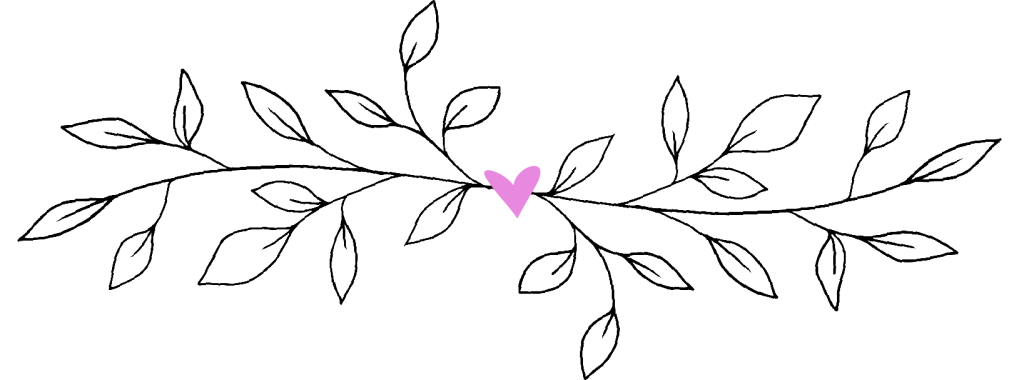

It can be tough to keep up with all of the tech updates out there! New features, updates, and improvements come out daily, and honestly, it can be really overwhelming! I don’t know about y’all, but at this point in my life, I’ve kind of just decided that I’m on a “need to know” basis with all of them! 😂 Like, if I “need to know” them, I’ll learn them. If I don’t, I’m just gonna let them slip away!
Here at ENB, I want to help you wade through all of the tech noise by helping you navigate on a “need to know” basis. Basically, that means that if I think it could be fun for you, impress your kids, or be a blessing to you, I’ll share it! If not, I probably won’t — unless you ask, of course! If you ask, I’ll always do my best to cover it. (So, please ask!)
You all tell me that my tech posts are some of your favorites. In fact, there was one ENB follower who told me that my tech posts were the only reason she followed me! 🤣 (Okey-dokey, then.)
Today, I’m covering three tech updates that I think you need to know. One of them is just something that I want you to know, one of them is fun and will impress your kids, and one of them will (hopefully) be a blessing to you! Read on for the tech updates that (I think 😂) you need to know!

8 Great Things About Empty Nesting
Download This Exclusive Content!
Already subscribed?
Enter your email—you won’t be subscribed twice!
Website Changes
One of the things I’ve learned over the past six years is to really listen to you all! In 2021, several Empty Nest Blessed readers reached out to me with suggestions about the website. There were two main issues:
- Difficulty reading the pink text links within the text. As a result, I started manually bolding each one, which required a lot more time!
- Difficulty navigating back to the site once you click and follow a link.
I was so grateful for the suggestions because they caused me to pull back and take a good look at some of the other things that might cause issues for you!
Many of the changes are on the backend, and they will save me time. Here are the two most noticeable ones to you:
- Darker, bolder, and easier-to-read headings and text links. 🎉💃🙌
- Each time you click a link, it will automatically open a new tab in your browser. While this will result in you (potentially) having multiple tabs open once you’ve finished reading a post, it will allow you to review the things you’ve clicked, and easily navigate back to ENB.
I always love hearing your suggestions, so keep them coming!
How To Stop Unwanted Emails
If you spend time every day trashing promo emails from brands that you don’t want🙋♀️, here’s help!
If you’re like me, the problem starts when online retailers offer you coupons — like 15% off your first purchase, for subscribing to their emails. These deals can be tempting, but they’re also how you end up with a bunch of emails you don’t want!
My secret is to use a temporary email address generator! Try using either EmailOnDeck (the one I use) or 10MinuteMail. They provide you with a free, temporary email address and an inbox for viewing any messages sent to it for 10 minutes!
Getting too many paper catalogs? Try using Catalog Choice to stop catalogs and other junk mail. Just enter the info on the mailing label (they walk you through it), and they’ll take care of the rest.
New Add Yours Sticker on Instagram Stories
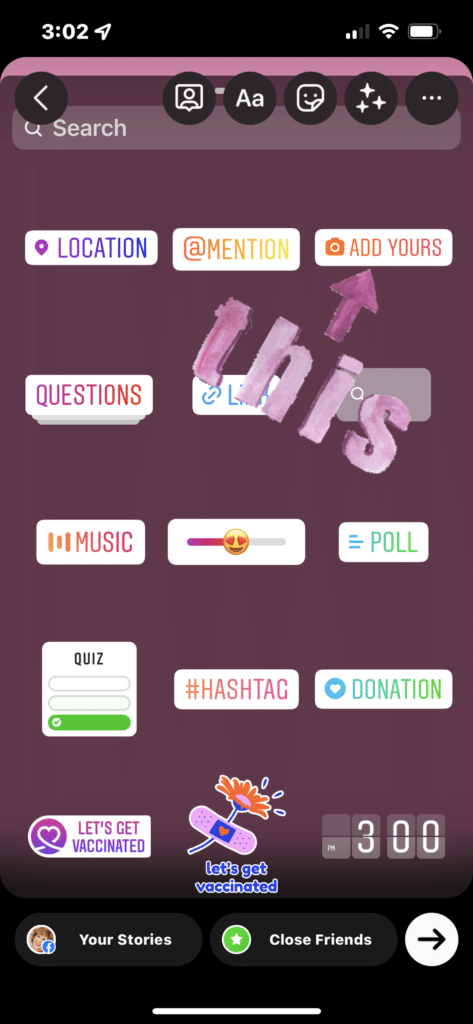
If you’ve been on Instagram recently, you’ve probably seen the new “Add Yours” sticker in action. It’s a new, interactive sticker on Stories designed to create viral content chains on the app. When a user shares the “Add Yours” sticker on their stories, a chain reaction begins — their followers and ultimately, any user on Instagram, can take part in the challenge.
How to Use the “Add Yours” Sticker
- Open Instagram and tap on the + on your profile photo to create a Story.
- Take a photo or select one from your camera roll.
- Select the square smiley face sticker icon along the top of your screen to open stickers.
- Select “Add Yours” (See above.)
- Write the prompt for your “Add Yours.”
- Tap done.
How to Respond to an “Add Yours” Sticker
Simply click on it and add your own Story to take part in a chain.
Play around with this and experiment until you get the hang of it!
Oh, and if you haven’t been seeing my content on either Instagram or Facebook lately, remember that the (oh-so-wise 😂) algorithm may have forgotten that you like me and want to see it! To reset the algorithm, just go to my last few posts and like them, leave a comment, or watch my Story. That should do the trick!
Are You a Magnificent Midlife Woman?
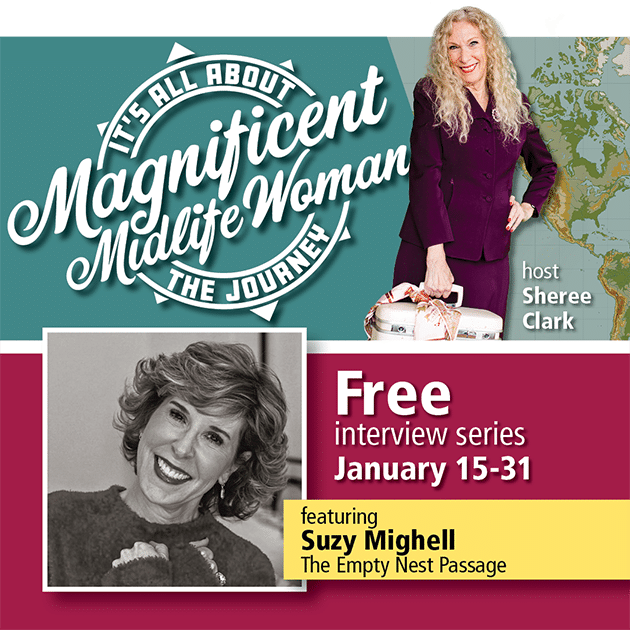
Midlife Courage Coach Sheree Clark has put together an online event called the Magnificent Midlife Woman Interview Series. I’m honored to have been hand-picked for one of those interviews! My interview airs this Saturday 1/29, and I hope you’ll tune in and let me know what you think!
Sheree and I talked about things like my tips for building good relationships with your adult children and a simple (mathematical!) formula to help you find your purpose in the empty nest years of life. (And lots more!)
But I’m not the only midlife “expert” included in the event! In the Magnificent Midlife Woman interview series, Sheree covers a wide range of topics affecting women at midlife. (Many of which we’ve never discussed on Empty Nest Blessed.) :For example:
- Women and their relationship with alcohol
- Navigating divorce
- Adult children and alienation
- Handling narcissists
- Relationships and intimacy
- Financial empowerment
- And lots MORE
The entire event is FREE, and the interviews are under 25 minutes! To learn more and register, click HERE.
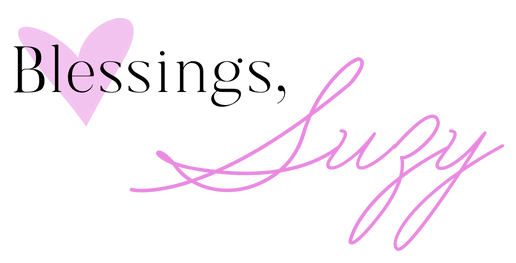




















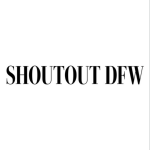
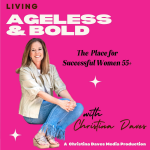



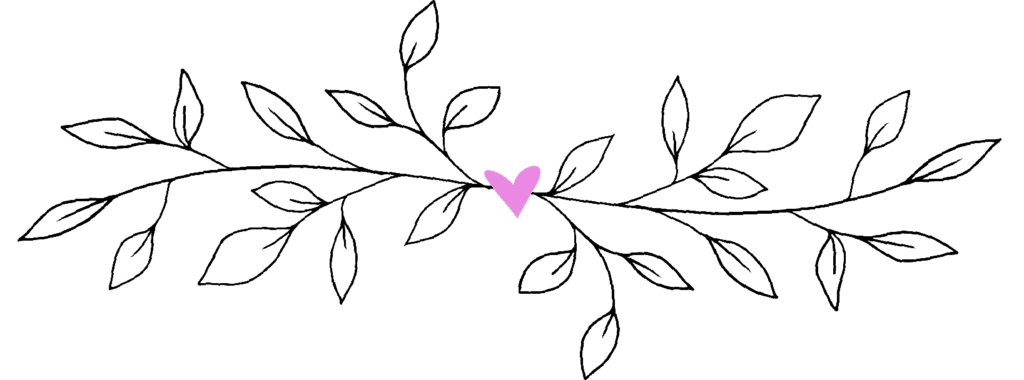
Just wanted you to know I’m loving n appreciate the bolder pink print
Susan,
Yay! Thanks for letting me know! I think it’s easier on all of us! You’re so sweet to take the time to tell me.
xoxo
Suzy
Hey Suzy! I really like your site updates….the bold links really do help! (this comment box is very pale today, though!) I also like how it opens a new tab when we click one–I can handle multiple tabs! 🙂
Enjoy your 2 movie weekend with your hubby!
Betsie,
You’re right, this comment box is too light. I’ll get my tech team right on that! Thank you for saying that!
So glad you like the multiple tabs! My tech team fought me on that one, “But people hate that, Suzy!” I was all, “My people don’t!” 😂
xoxo
Suzy