5 Tips to Look Better & Feel More Confident on Video Calls
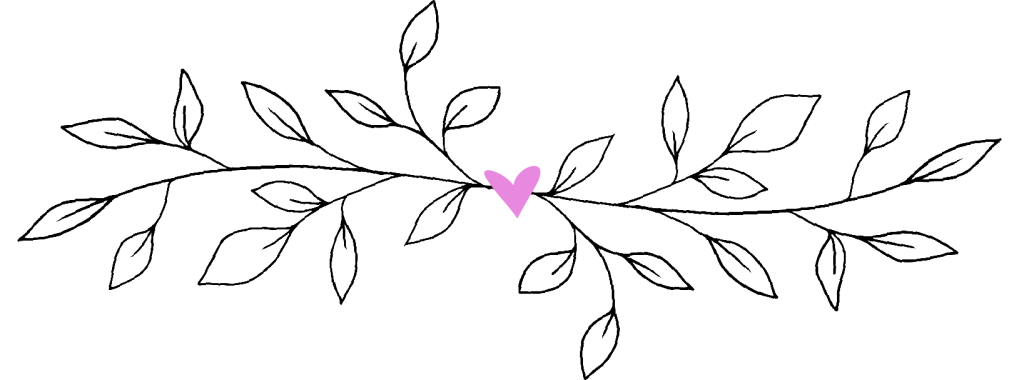
Looking your best on-screen during Zoom calls doesn’t require a professional makeup artist or a high-end camera! But there are things you can do to look your best and feel more confident. Today, I’m sharing a few simple tips and tricks to help you enhance your appearance on video calls and come across as more polished, professional, and, well, authentically YOU!
1. Use Good Lighting
Natural Light
As I always say, “God’s light is the best light!” Position yourself facing a window or a natural light source if possible. Soft, diffused natural light is the most flattering.
Avoid Overhead Lights
Overhead lighting is the worst. It will cast unflattering shadows on your face. Avoid it if at all possible!
Consider a Ring Light
If your call is in the evening or you cannot get access to natural light, I suggest THIS right light. It has adjustable warm or cool brightness, and it plugs in and clips right onto your computer.

8 Great Things About Empty Nesting
Download This Exclusive Content!
Already subscribed?
Enter your email—you won’t be subscribed twice!
2. Focus on Your Camera Placement
Eye-Level Camera
Whether you’re using your phone, a tablet, or your laptop, adjust your camera to be at eye level or slightly above. This angle is generally the most flattering. (Buh-bye double chin!🤣) Use a computer stand or a tablet/phone stand to place your device at eye level.
Background
Make sure your background is clutter-free and neat. I recommend blurring your background if possible to make you the focal point! Virtual backgrounds (like a beach scene, for example) are kind of cheesy and not really appropriate in a professional setting, but might be cute for family FaceTimes.
3. Check Your Video & Audio Settings
Camera Settings
If your camera allows, choose the highest resolution available and ensure it’s set to auto-focus so it adjusts as you move. (Google this for instructions for your specific device.)
Audio Quality
- Use your Mute Button: If you’re on a Zoom or Google Meets call, be sure to mute yourself when you’re not talking to eliminate background noise. We’ve all been on a call when someone forgets to do this, and it’s so awkward! 😬
- Use Headphones: For optimum results, invest in a good pair of headphones with a built-in microphone for clear audio. THESE are the ones I use. (They’re on sale right now!)
4. What to Wear
First and foremost, wear something you feel good wearing, and that is appropriate for the type of call you’re on.
Bella Top (NEW ENB exclusive discount code! Use code SUZY15 for 15% off your entire purchase!) | Tory Burch “Huggie” Earrings
Solids or Prints?
Either is fine, but a solid color will make a stronger statement. If you’re speaking to a group or leading a meeting, I would suggest a solid color that you feel good wearing. Because black absorbs light and white reflects light, neither color is flattering to your face on camera, so I suggest you avoid those to look your best. (The same goes for deep navy blue and cream.)
Meeting Appropriate
If you’re on Zoom or Google Meets for a business meeting or board meeting, dress the way you would for an in-person meeting. (At least from the waist up.😊) I do a lot of calls with brands I work with, so I dress in the same things I wear for work. (All of those looks you see me in on Instagram & Facebook!) You can shop those looks HERE.
Jewelry
Jewelry is fine, but I wouldn’t wear anything that could be distracting. If you’re wearing larger earrings, consider eliminating a necklace. If you’re wearing a necklace or necklaces, keep your earrings simple. Here are some of my favorites for video calls.
Neckline
Whether you’re on a call with business associates, friends, or family members, showing cleavage is inappropriate. You can feel free to wear an interesting neckline, however! Two to try: the chic Johnny Collar neckline or the tiny ruffle necklines that we’re seeing everywhere right now.
Makeup
Keep your makeup natural and pretty, and use a little extra powder if you look shiny. (I forgot to do that before we took the photos for this post! 🙄) Avoid dark eyeliner as it can look harsh. Also, avoid dark lipsticks as they tend to be aging. Add an extra coat of mascara to make your eyes pop, and curl your lashes to make your eyes look larger. (For more makeup tips for women over 50, check out THESE posts.)
5. Comportment
First and foremost, be yourself and let your true personality shine through. Don’t be awkward just because you’re on camera. Other people can tell, and it just makes them feel awkward too!
Bella Top (NEW ENB exclusive discount code! Use code SUZY15 for 15% off your entire purchase!) | Tory Burch Logo Stud Earrings (Good price point on these!) | Laptop Stand | Standing Clipboard (on my right) | Similar Pink Stanley Tumbler (on my right) | Tablet/Phone stand (on my left)
Stay Engaged
A smile is like an instant facelift, and it makes you look years younger and helps you seem friendly and approachable! Use that to your advantage! Be aware of your facial expressions the entire time you’re on the call.
Consider using a standing clipboard like the one I use to keep meeting notes at hand and in view.
Posture
To appear confident and engaged, sit up straight and practice good posture. Unless you’re taking notes on something that is being said, look directly into the camera and maintain eye contact with others. Be aware of your body language and the message it is sending.
Active Listening
Practice active listening by nodding and smiling when others are speaking.
This helps you look engaged and focused on whatever is being discussed.
I hope my tips have helped you feel more confident on video calls, whether you’re chatting with a friend, catching up with one of your grandkids, or participating in a business meeting. I’d love to hear your tips for video calls! Post-pandemic, they’re a part of our everyday lives, for sure! Please share your tips, questions, or thoughts in the comments.
If you enjoyed this post, you may have a friend that would enjoy it too! Would you consider sharing it with others? Tap the icons at the bottom of the page where you see “Share This Post.” You can also Pin the image below on your Pinterest page! Be sure you’re following me on Pinterest too!
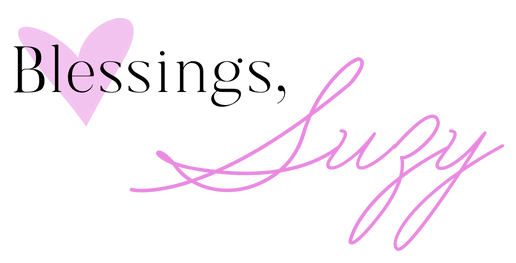







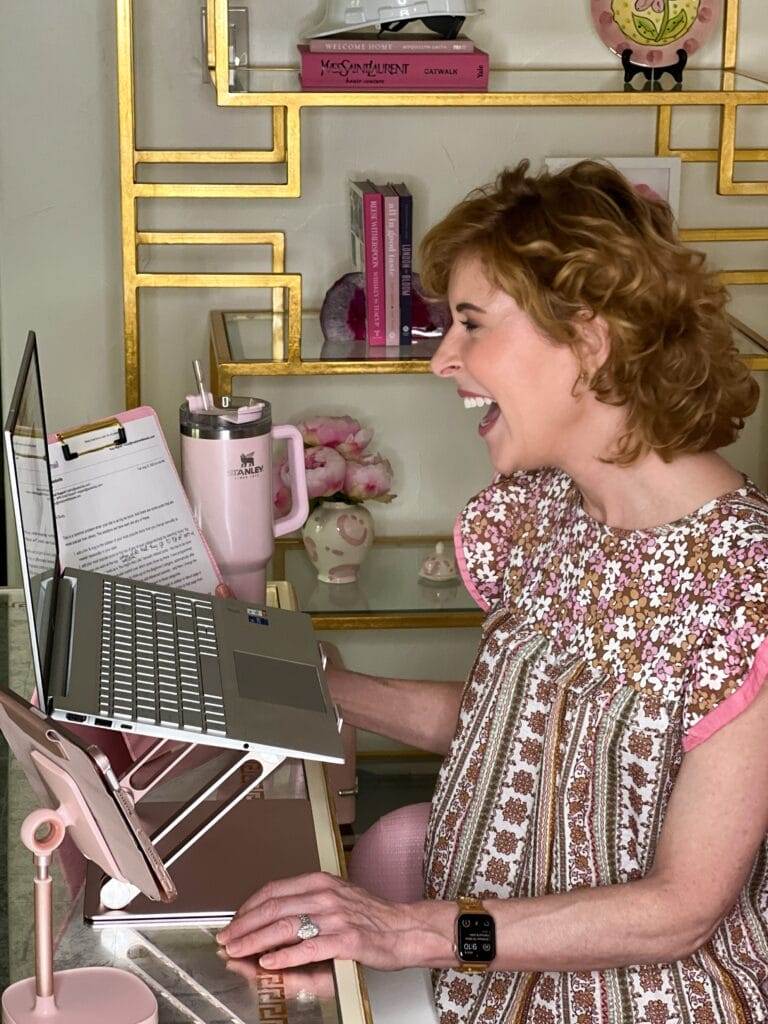
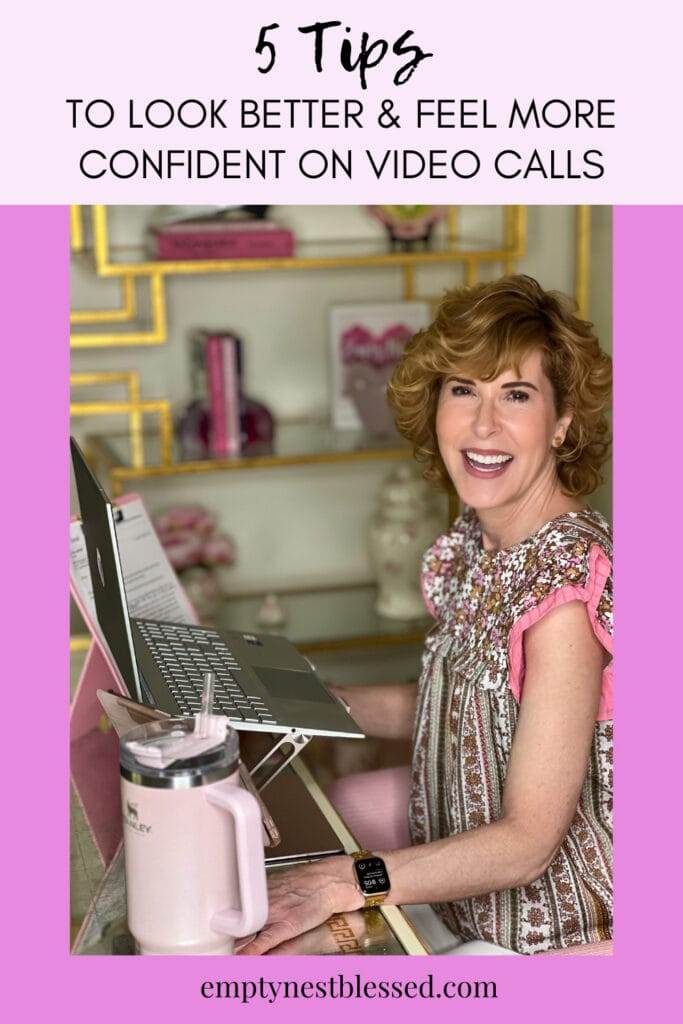




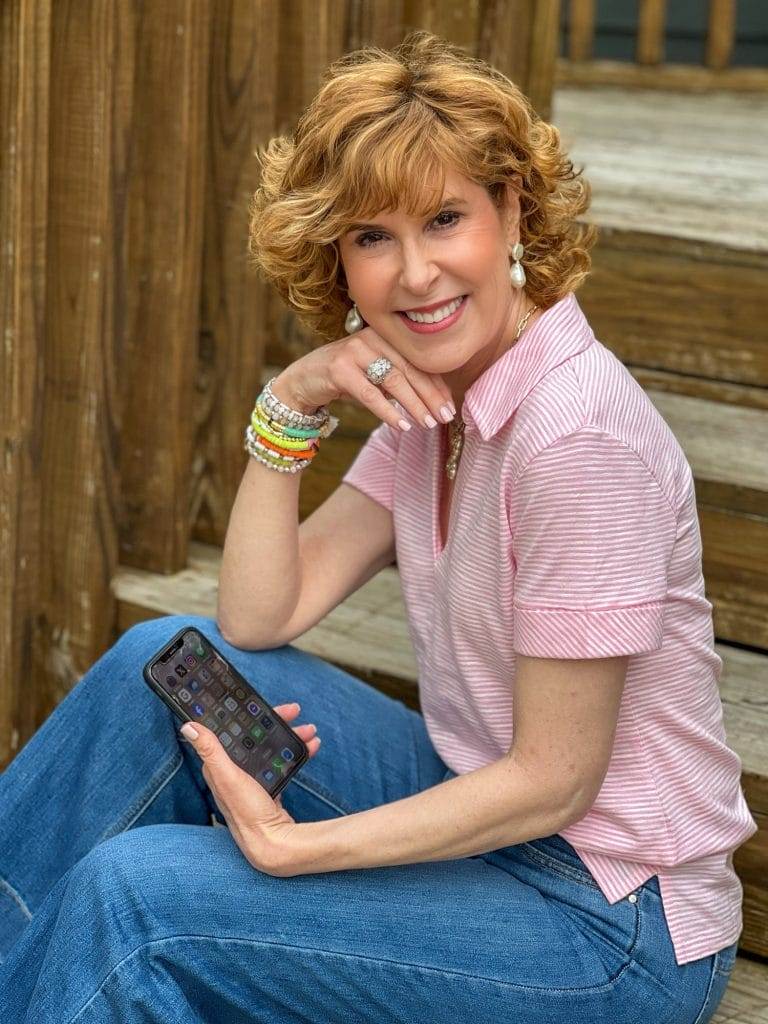









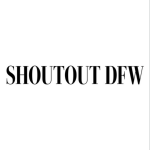
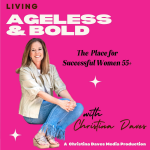



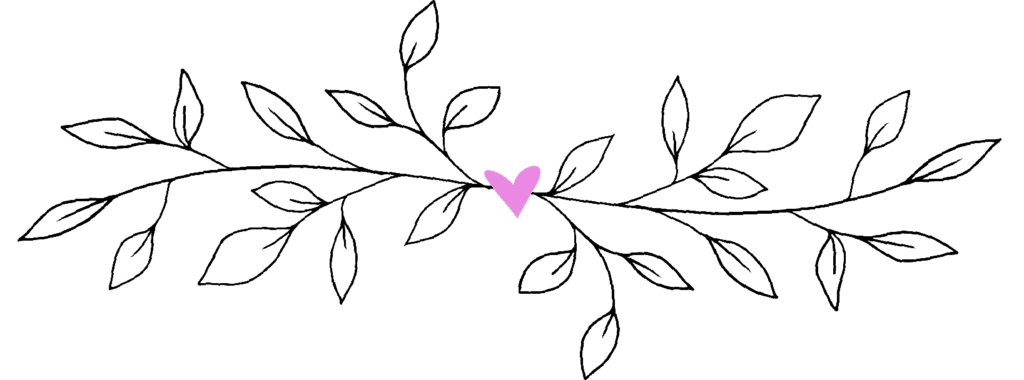
Oh I needed this post! I recently had a zoom meeting and afterward *knew* I needed help! I did just about everything you mentioned WRONG! 😂 I’ll be using these tips in the future!
Amy,
I’m sure it wasn’t as bad as you thought!
Yesterday I was on a2+ hour Zoom with 40 people, and in the middle of it one of the ladies got up to stretch and did it right in front of the camera on her device, giving everyone a er, VERY good view up her, um, upper chest! 😬😬😬 Clearly she had no idea! Oh, dear!!!
Unless that was you, I’m sure you were fine! 🤣 That said, I’m so glad you found the post helpful and you are so sweet to let me know.
xoxo
Suzy
Thank you for this post full of such great information.
I never even thought of the stands for the computer or phone but they make perfect sense.
I always look forward to reading your emails as they are always full of great and helpful information.
Juliet,
What a sweet thing to say! Thank you! You blessed my heart today with your kind words.
xoxo
Suzy