How to Take Back Control of Your Instagram Feed
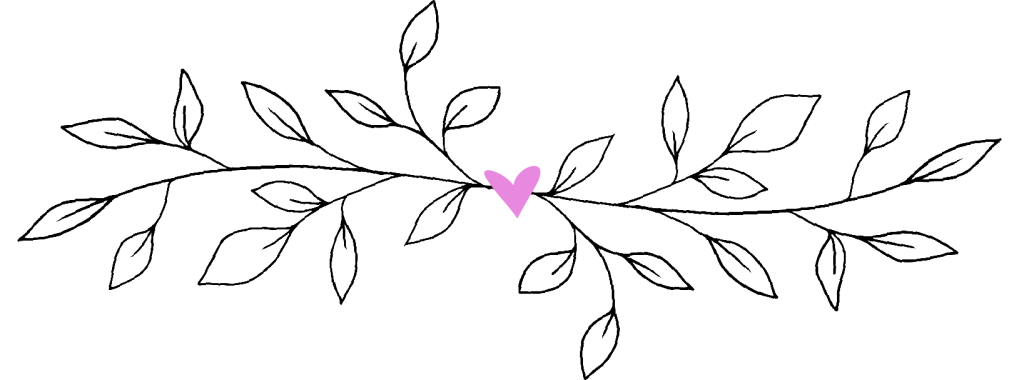
Instagram users have spoken, and they want their old app back! If you’ve been on the “new” Instagram lately, you know what I mean! Instead of photos from family and friends, users are complaining about all sorts of things. Are you frustrated too?
A few weeks ago, an Instagram user posted “Make Instagram Instagram Again” on her feed, and the post went viral! Some of the biggest users on the platform reshared the post, urging the platform to “stop trying to be TikTok.” The viral outcry resulted in the head of Instagram Adam Mosseri uploading a video (on his Instagram, of course!) where he basically reaffirmed the company’s commitment to video. “We are going to need to evolve because the world is changing quickly and we have to change along with it,” he said.
I’ve heard from several of you who are frustrated because you’re not seeing what you want in your feeds, and you’re sick of sponsored posts on Instagram or Facebook. I’m so sorry! Several people said they are not seeing my posts anymore, and they wondered if I had thrown in the towel for good! ???? That’s a big “nope” from me! I love what I do, and I’m not planning to go anywhere!
I think it’s important to remember that social media platforms are businesses, and they generate income from ads. This factor is the primary driver for the algorithm that determines what you see and when you see it. When it comes to businesses, if you wonder why they do certain things, the first thing you should probably always do is follow the money trail! ???????????? Businesses are in business to make money, and Meta, which owns both Facebook and Instagram, is no different.

8 Great Things About Empty Nesting
Download This Exclusive Content!
Already subscribed?
Enter your email—you won’t be subscribed twice!
User Frustrations with Instagram
Here’s what users (like you) are saying.
- Reels have taken over, with photos more difficult to find.
- In your feed, you’re seeing tons of Reels from people you don’t even follow.
- You’re being inundated with ads.
- Video has gone to a full-screen format — each post fills the whole screen and videos play on a loop. You can’t see the next video or photo unless you swipe to it. (Note: According to Instagram, the full-screen format hasn’t yet been rolled out to everyone.)
What’s Going On with Instagram?
Reels were introduced back in 2020. In June 2021, Instagram head Adam Mosseri announced plans to give priority to these short videos. As I said above, amidst the recent outcry, he reiterated and reaffirmed the plan.
Instagram is focusing attention on entertainment, creators, and ads, and the friends that you follow are appearing more often now in Stories.
How to Customize Your Instagram Feed
Thankfully, there are things you can do to take back at least some control of your Instagram feed.
The Following and Favorites feeds allow you to see only the content from people you directly follow or from 50 accounts that you curate. The Following tab will display content in chronological order.
1. Utilize the “Following” Feed


To follow an account, simply tap the “Follow” button on their profile page. To switch to the Following feed, tap the Instagram script logo in the top left corner of the app. Use the drop-down menu to switch to the Following feed.
2. Utilize the “Favorites” Feed


The Favorites feed will show only posts from accounts that you have “favorited.” To “favorite” an account, tap the Following button on the profile page of the account you want to favorite. Select Add to Favorites on the pop-up menu.
3. Hide Suggested Posts


If a suggested account or even an ad pops up on your feed, you can hide it for 30 days by tapping the three dots next to the content. When the dropdown menu shows up tap the “Not Interested” button.
4. Interact with Purpose
The Facebook and Instagram algorithms are somewhat responsive to your behavior when you’re on the app. Interacting by liking or commenting on posts from accounts you enjoy tells the algorithm that you’d like to see more from this account. To jump-start this, go back and like or comment on the last few posts from accounts you enjoy.
Follow Me on Social Media!
If you haven’t seen my content lately, I hope you’ll consider adding me to your Following or Favorite feeds! And be sure you’re interacting with my content, to let the smarty-pants algorithm know what you like! ????
You can also follow me on Facebook, Pinterest, YouTube, and Twitter!
Let me know if you have any questions about Instagram or anything else techie, okay? I’ll do my best to cover it in an upcoming post! To see my other tech-related posts, click HERE.
If this post was helpful to you, you may have a friend that could benefit from it too! You can pin the image below to your Pinterest boards and share the post with others by tapping the icons at the very bottom of the page.
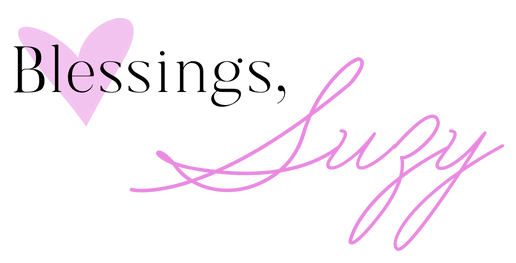







































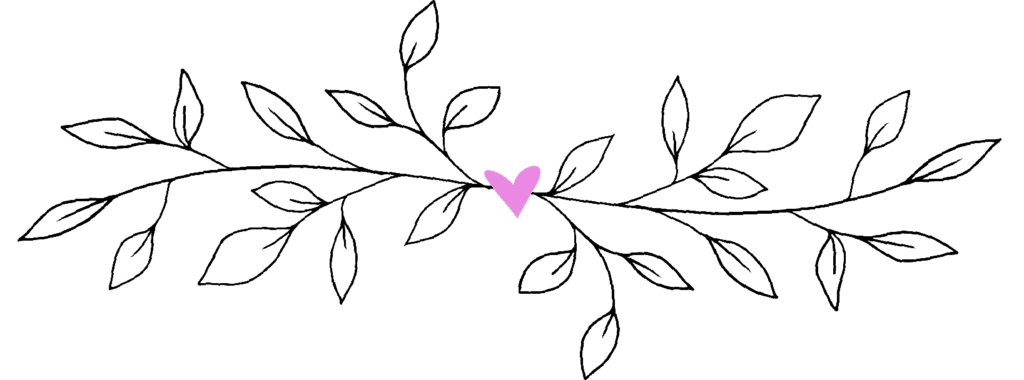
Suzy,
This is excellent and explained in a very user friendly way! I will definitely be sharing helpful tips for those who follow me. I’ll tag you as the originator!
Thanks,
Nancy
Nancy,
That is so kind of you! Thank you! I’m so glad you found it helpful! Thank you for letting me know.
xoxo
Suzy
Thanks bunches Suzy!! This is very helpful!!
Cynthia,
How sweet of you to take a minute to let me know you found it helpful! That means a lot to me!
xoxo
Suzy
Suzy your the absolute best!!! I’ve hated the changes in Instagram but had no idea so many people felt the same way!! I pretty much had resorted to watching stories only. (Thank goodness yours always show on my feed ????) thank you, thank you, thank you for these great tips and this awesome post!! I’ll be saving it ❤️❤️❤️
Gina
Gina,
Thank you! That means so much to me! Please feel free to share if you feel like your friends could benefit.
You’re always such an encouragement to my heart!
xoxo
Suzy