Tackle Your Tech | How to Be Smartphone Savvy
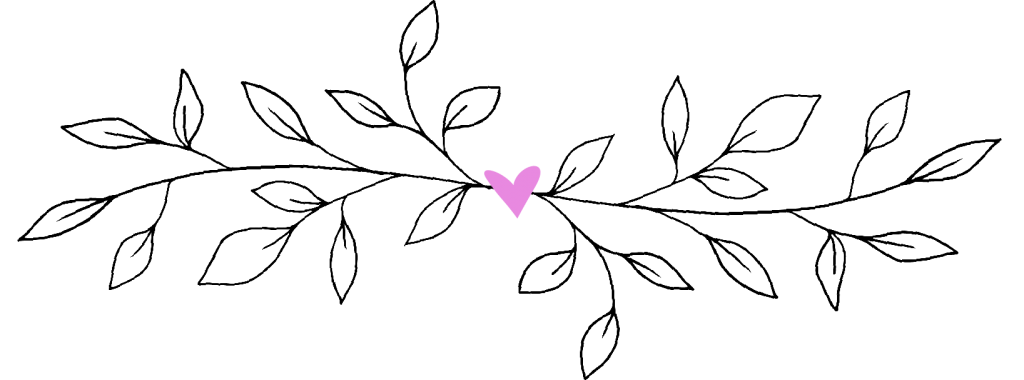
I have no idea what we did before smartphones! Do you? As an empty nester, I’m so grateful for the way my smartphone allows me to stay in better touch with my adult kids. It’s so easy to send a quick text, Bible verse, or photo their way. Likewise, they send me texts, video links, and life updates all the time. I love it!
I have an iPhone 7. I got it because I dropped my iPhone 6 in the bathtub when I was, um, texting. Yep. Brilliant, I know. My favorite thing about my iPhone 7? It’s waterproof. (So I can text in the bathtub, of course!)
Since my job is mostly online, people seem to think I know a lot about everything from social media to smartphones. Um, I’m not sure that’s really true, but it did get me thinking! I know lots of you follow me on either Facebook, Pinterest, Instagram, or Twitter. (Thank you for that, BTW! Did you catch the recent post where I talked about the new “rules” and algorithms for social media and how it all works? If not, you can read it here.) Most of the women I talk to prefer one social media site over the others. They say things like, “I don’t get Instagram. I’m not very good at taking pictures.” or “I don’t understand Pinterest. Is it just like one big bulletin board?” I get it. I was intimidated by social media until I had to learn it for my job! This may surprise you, but as a blogger, I only spend about 20% of my time writing blog posts! I spend a lot of time on social media doing things like connecting with Empty Nest Blessed readers, publicizing recent posts, and sharing BTS (social media lingo for “behind the scenes”) info from my life.
I think most empty nesters would like to be able to master tech and understand more about social media, but it just seems overwhelming and kind of scary. This makes me so sad! We’re going to tackle tech together, y’all. Today, we’re starting with smartphones, and in the next few weeks, we’ll tackle social media as well. (Send me your questions!) Today, we’ll do a little smartphone spring, er, summer, cleaning and I’ll give you my best tips for speeding up, increasing battery life, and generally getting the most out of your phone. Along the way, I’m also going to try to teach you some of the updated social media lingo and vocab. (Ya know so that you can impress your kids with your super cool texts and stuff.) 🙂
First Things First
I’m just going to give it to you straight, gals. Your phone is probably filthy. Multiple recent studies have found that your smartphone is way dirtier than your toilet. Once a week, clean your phone with an made specifically for electronics. If you have a case on it, remove the case and clean underneath it. (I love my and get compliments on it all the time!) If you don’t have a glass screen protector, consider getting one to protect your phone from a potentially expensive screen crack. ( the one I have.) Also, can I say how much I love my? It’s changed my life! If you don’t know what a pop socket is, let me fill you in! It’s a collapsible grip and stand that’s removable and moveable, meaning you can change its location on the back of your phone at any time. It’s upped my selfie game, and made my clumsy phone drops a thing of the past!
Back it Up, Baby
If you haven’t done it in awhile, you need to connect your phone to your computer to back up everything. That way if something happens (um, like dropping it in the bathtub while texting), you won’t lose anything important.
Battery Basics
Wanna see what apps are draining your battery? Go to Settings>Battery (in the third grouping). At the top of the Battery page, you can either set it to see the past 24 hours (default) or the past seven days.
Update the Software & Apps
Go to Settings>General>Software Update. Follow the prompts to download and install the most recent update. Then go to the app store, and click on “update all” to update your apps. Connect your phone to WiFi before doing this as sometimes big apps like Facebook won’t update unless you’re connected. BTW, you can turn on automatic updates, so your apps will update automatically, but it really drains your battery, so I don’t recommend it.
All About Apps
Too many apps on your phone can slow things down. Be sure to close your apps once a day or so. To do that, double click your home button and swipe up on each app. Also, delete apps you don’t use. (You can always reinstall.) Also, while we’re on the subject of apps…I have a friend who refuses to pay for apps and will only use free ones. We had to have a little talk about that! Nothing is truly free, y’all. Apps are businesses, and they’ve got to make money somehow. Many “free” apps do that by subjecting you to ads, upselling you to make in-app purchases, or by selling the information you had to give them when you created a password. Sometimes it’s worth paying a few bucks for a better and more secure in-app experience.
Location, Location, Location
You probably want to turn off location services for all of your apps except for navigation (which requires it). To do this, go to Settings>Privacy>Location Services>scroll down and either turn location services off or set them to be enabled only while using a specific app.
Notification Nation
To manage and customize notifications for your apps, go to Settings>Notifications>scroll down to each app, and either turn notifications off or customize how you want to see them on your screen.
Preserve Your Photos
If you’re like me, the photos on your phone are precious to you. You don’t want to lose them. (Say, by texting in the tub…) Consider using an online storage service like (unlimited and free with Amazon Prime) to save your images. Then delete them from your phone. (So you won’t lose them if you drop your phone in the tub because you’re texting in there…yeahhhh.)
Sashay on Over to Your Cache
Recently, I was having some trouble getting things to look right on my phone when I went to certain websites (um, like this one, for instance!). When I reached out to my tech people, they told me that I needed to clear my cache, both on my phone and computer. Your cache is the stored collection of images you’ve viewed on your device. When too many images are stored, it takes up lots of memory, messes with what you see on website pages, slows down your devices, and drains your battery. Since I do most of my work on the computer, I clear my cache once or twice a month, but I’d never done it on my iPhone. To clear the cache on your computer, Google “clear cache” and follow the instructions. To clear it on your iPhone, open Settings on your phone>Scroll down to the fifth group of options (the group that has “Accounts & Passwords” at the top)>Tap “Safari” at the bottom of this group>Scroll down again and tap “Clear History and Website Data”>Tap “Clear History and Data.”
I hope you learned something new today! Do you like the idea of this series? Let me know if you have any additional questions and I’ll do my best to answer them! What do you want me to cover next? HMU (social media lingo for “hit me up”) in the comments and let me know, okay?
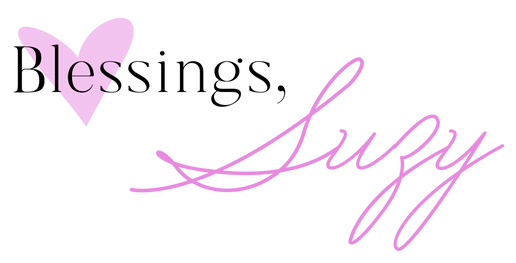





















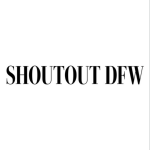
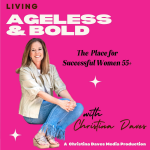




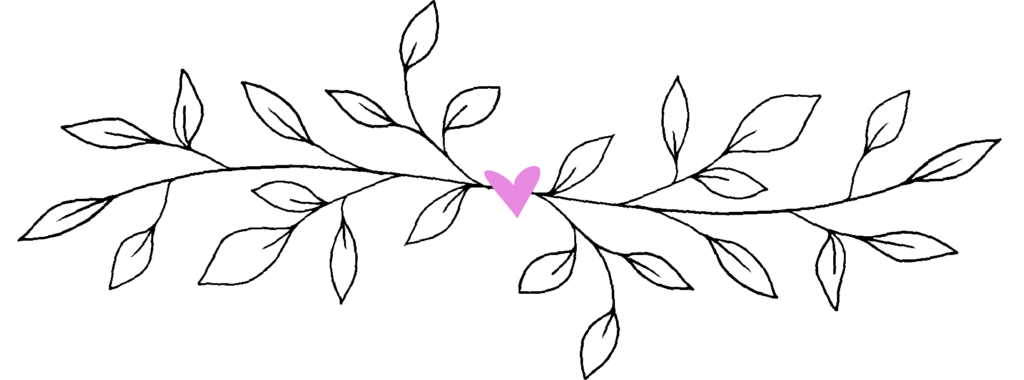
Helpful post! There is no “class” on how to be an effective smart phone user. It’s more like trial and error 🙂 Keep these coming!
Sheri,
So true! I’m so glad you found the post helpful. 🙂 That made my day! Thanks for the encouragement. xoxo Suzy
First Suzy— you look adorable! Yes, this is VERY helpful! I get IG; Pinterest and FB. Not so much Twitter. I just switched my laptop to a Mac thinking since I had mastered my iPad it would be easy — wrong! That Mac and I have NOT bonded. Guess I used a PC a little too long! I so appreciate this series! Ordered screen wipes already! You are such a fount of wisdom! Impressive!
Julie,
You are the cutest! Thank you for always being such a ray of sunshine. I have friends who have switched to Macs and have found taking the free classes that the Apple Store offers to be the answer to their prayers. Maybe that would be an option for you?! xoxo Suzy
I hate those little strings! They are so hard to keep tucked inside. Unless I really and truly need them to hang the shirt, I just cut them off.
Be right back – need to clean my phone!
Shannon,
You are hilarious! I usually cut them too, but I guess I forgot this time. Sigh!!! Anytime you want to come and be my stylist, that would be great! Clean your filthy phone, girl! xoxo Suzy
Thank you Suzy for the invaluable information! I’ve gone through each step you suggested that I hadn’t done before and took care of it. Do you know what the maximum storage is on Amazon photos?
I’ve learned much so thank you!!
Nancy <3
Nancy,
Thanks for your sweet comment! I’m so glad what I shared was helpful! I’m pretty sure there is no max storage on Amazon photos. Here’s the link for more information: http://bit.ly/2Mr0uMd
Hugs to you!
Suzy
Hi Suzy,
I am leaving for a two week vacay for my 30th anniversary and want to download some of your book recommendations to my Kindle. Can’t seem to find the link to your page on amazon? Can you repost? Thanks!
Kellie,
Happy to do that! Here’s the link: https://www.amazon.com/shop/influencer-7ca98909
Congratulations on your big anniversary! Where are you going? I’d love to know!!! I hope you have a sweet time of celebration and togetherness! xoxo Suzy
Thank you!
We are headed to Paris first and then the island of Mauritius where I plan to do lots of reading!
Kellie,
Wow! That sounds so lovely and romantic! Congratulations and have a precious, special time. xoxo Suzy
I just read this and grabbed my phone to make some of the changes you suggested. Thank you, those were clear and easy to follow! Appreciate you sharing your ‘research’! ☺️
Martha,
So thoughtful of you to take a moment to say thank you! It means a lot to me! I’m excited that you found it helpful! xoxo Suzy
Hi Suzy, YES! More tech please. Especially with pictures and diagrams for us visual learners. This is the number one reason why I am following you. It’s critically important that we learn about new (for some of us) technology now that we are in “lockdown” and need to do so much on our devices. Thanks so much for all you do <3 Kim
Kim,
Thank you! That is so nice of you! Is there a specific area of tech you’d like me to focus on? Please let me know!
xoxo Suzy